Being an Administrative or Executive Assistant isn’t easy. That’s why we put together this list of executive assistant tips and tricks to help you stay organized and get time back in your day.

The life of an Executive Assistant, Administrative Assistant, or Personal Assistant is a never-ending series of voicemails, scheduling conflicts, employee complaints, coffee runs, and last but not least, paper cuts. While there isn’t an easy way to prevent paper cuts (unless you count going paperless), there are handy apps, Chrome plugins, and Slack integrations for many of an assistant’s day-to-day tasks.
1. Get back time in your day with the help of these Slack bots
What’s worse than having to deal with an executive’s schedule? Trying to schedule a meeting between two execs.
Use Meeting Bot to help alleviate scheduling nightmares. With Meeting Bot, you can see a person’s availability, find a meeting room, and book the meeting directly on Slack. It will even help you anonymously nudge people when they are late. Two thumbs up!
Need to purchase items for the office, but don’t have time to research the cheapest option? Send Cently the item and quantity you would like to purchase, and the bot will come back with the cheapest purchasing solution.
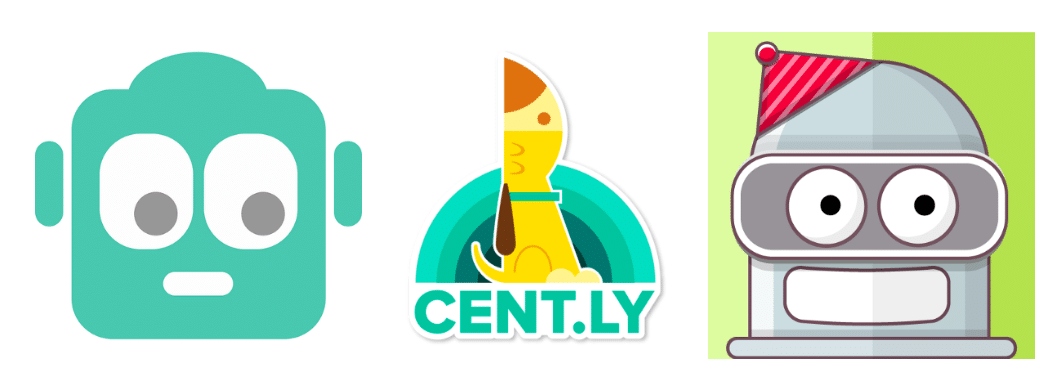
No need to remember everybody’s birthday and find the perfect gif to send out over the #general channel. BirthdayBot collects all of your coworkers’ birthdays through Slack, and then automatically celebrates that person on their special day, so you can celebrate those extra 10 minutes of your day you just got back.
Have another repetitive task that needs automating? There’s probably a bot on Slack that can help you out. Check out Slack’s directory of bots for office management for more ideas.
2. Manage big projects or daily deliverables with a task management tool like Asana or Trello
If you’re an EA, you’re nearly always drowning in to-do lists. From random things your boss mentions to major client deals, there’s a lot of things to keep tabs on.
The trick to staying organized? Invest in a task management tool, such as Trello, Asana, or Evernote.
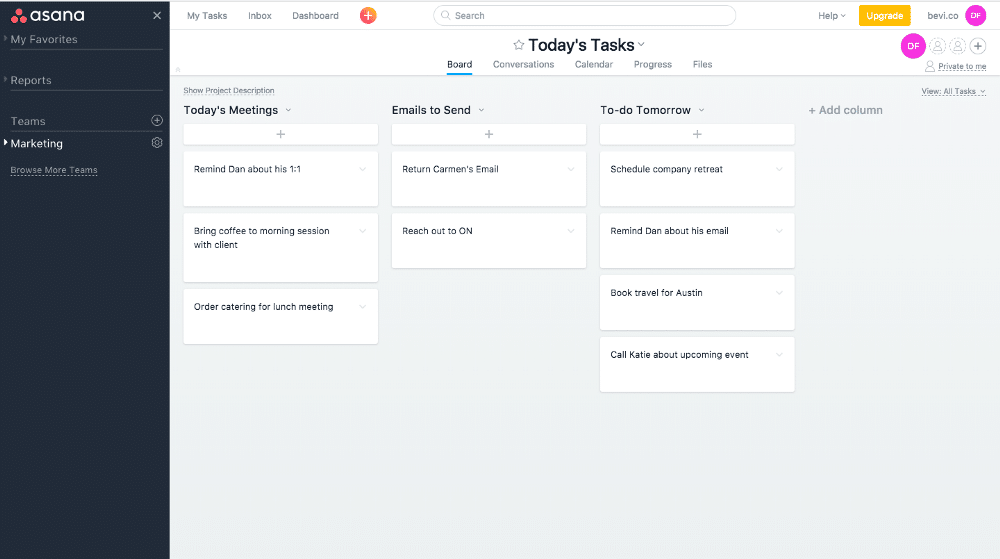
Most tools have a freemium plan that will give you more than enough functionality to start organizing your tasks better. Using Trello without any additional team members is free (the business plan for teams is just $9.99/month), while Asana is free up to 15 project collaborators. Whether it’s for keeping track of your personal projects or delegating tasks to your team, these tools will help you manage projects both big and small.
3. Ditch the sticky notes: let a secure extension, such as LastPass, save your passwords
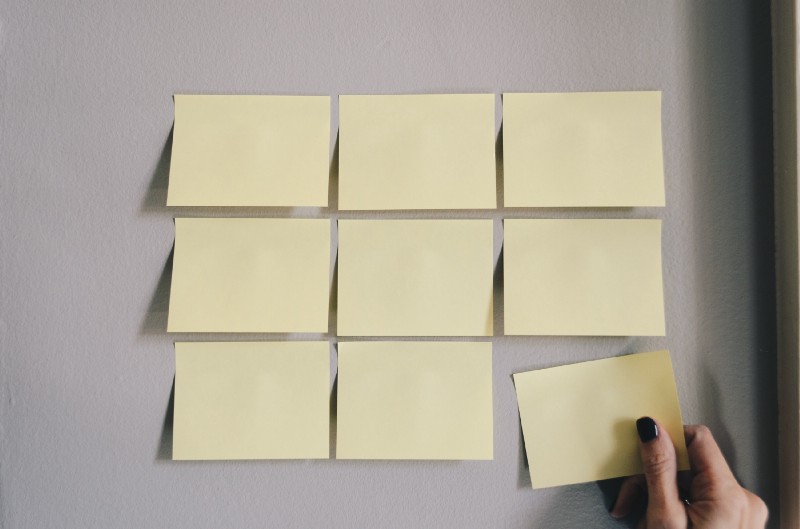
LastPass is a Chrome extension that allows you to have one master password for all of your accounts. That’s right, one password. LastPass saves your login for almost any website or app; all you have to do is press a button to log in. It’s simple, it’s secure, and it’ll save you loads of time.
It also allows you to securely share passwords with others. Read: no more emailing the intern all your very important passwords.
4. Electronic signature technology will change your life
“Print out this document, then sign, scan, and return by email” is a thing of the past. Let an electronic signature software do the work for you.

There are tons of different electronic signature products out there, including DocuSign, HelloSign, Adobe Sign, Pandadoc, RightSignature…the list goes on! For a complete comparison breakdown and a handy quiz that will help you see which product is right for your company size and budget, check out this interactive review chart.
5. Plan the boss’ next big business trip with Egencia, the smart trip planning app
If you’ve ever planned travel for a C-Suite executive, Egencia is your dream come true.
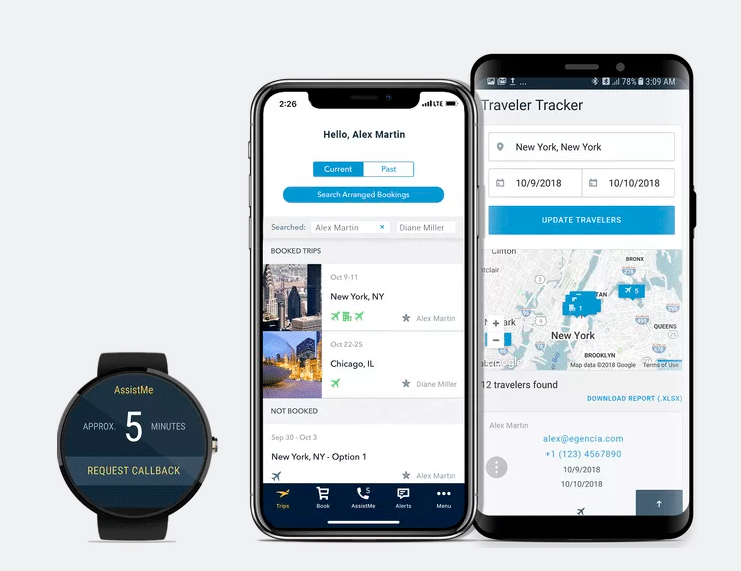
While travel planning websites like SkyScanner, Hopper, and Kayak can help you save money, the Egencia app will help you book trips as well as give your business travelers the ability to manage and view their itineraries. Better yet, you can support your travelers, view all trips, and modify reservations directly from your mobile device.
6. Last-minute catering for meetings? There’s an app for that
These days, it seems like every week a new food delivery service is launched. From ezCater to UberEats, GrubHub to DoorDash, Alchemista (Boston & DC only) to EatClub (Bay Area & LA only), there’s a whole slew of services that can help you save time when planning lunch for the big investor meeting happening next week.

And if you’re looking for optimal convenience, try the Caviar Food Bot on for size. Caviar’s Food Bot lets your colleagues select their lunch order right from within Slack. You pick the restaurant and checkout time, and the Caviar Food Bot will make sure the order is complete and submitted on time.
Oh, and don’t forget the beverages. Sick of ordering cases upon cases of water and seltzer each time your VIP clients are in town? Meet Bevi, the smart water cooler that offers still, sparkling, and flavored water on demand. You’ll never have to worry about ordering cans of sparkling water again.

7. Pro tip: make that pile of business cards disappear with a business card scanner app
There are many, many business card scanning apps to choose from, and some may even come with programs you’re already using. See what they’re all about and check out the free plans offered by CamCard or Wantedly People. Here’s how it works: scan business cards with your phone and the contact info will be saved into an address book within the app.
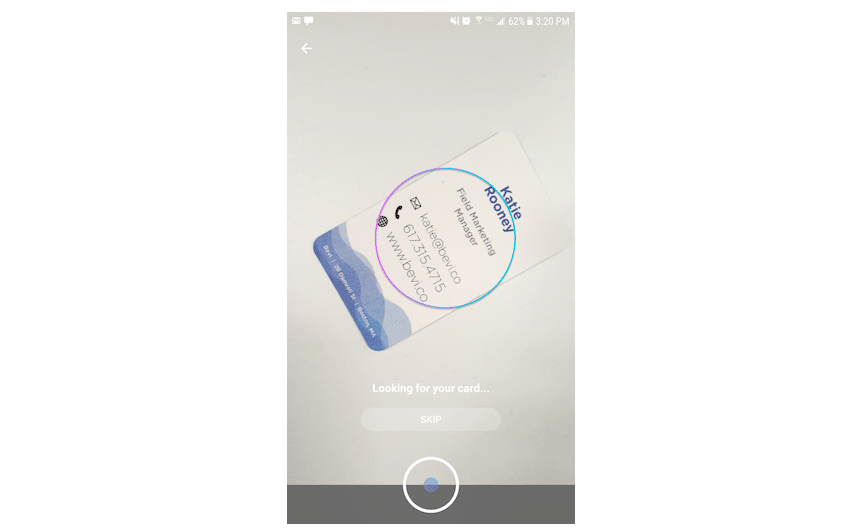
Once you experience the beauty of not having to input mountains of business cards into an Excel sheet, you’ll definitely want to upgrade to a premium plan. Starting around $7.99/month, apps such as CamCard, Evernote, or ABBYY Business Card Reader will allow you to import contacts directly into your Gmail, Facebook, or Salesforce contact list.
If you want a nitty-gritty breakdown of some of the apps mentioned here, check out this helpful chart put together by Zapier.
8. Cross your ‘coffee run’ off your to-do list with these apps

Unlike the occasional catering order, coffee runs can be a daily nightmare. The good news is that some food delivery services, such as GrubHub and UberEats, will also let you order coffee. Don’t waste your precious time leaving the office: let the coffee come to you.
9. Get time back in your day by automating expense reporting
As an executive or administrative assistant, chasing down receipts for reimbursements is likely the bane of your existence. Good news: services like Expensify or Tallie are designed to seamlessly automate the expense reporting process, making it easy to submit, approve, and reimburse.
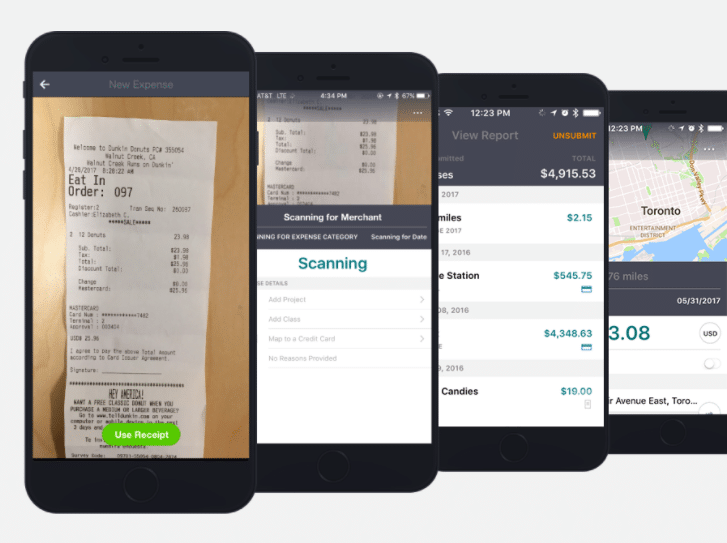
From notifying you when a corporate expense violates company policy to allow you to upload photos of receipts, these expense reporting softwares will just about change your life.
10. Let Happy Hour plan itself with the help of Minibar Delivery
After a long week, everyone loves a good Happy Hour. Everyone except for you, the unfortunate executive assistant who has to procure all the necessary supplies. Streamline the planning process with Minibar Delivery’s party planner feature.
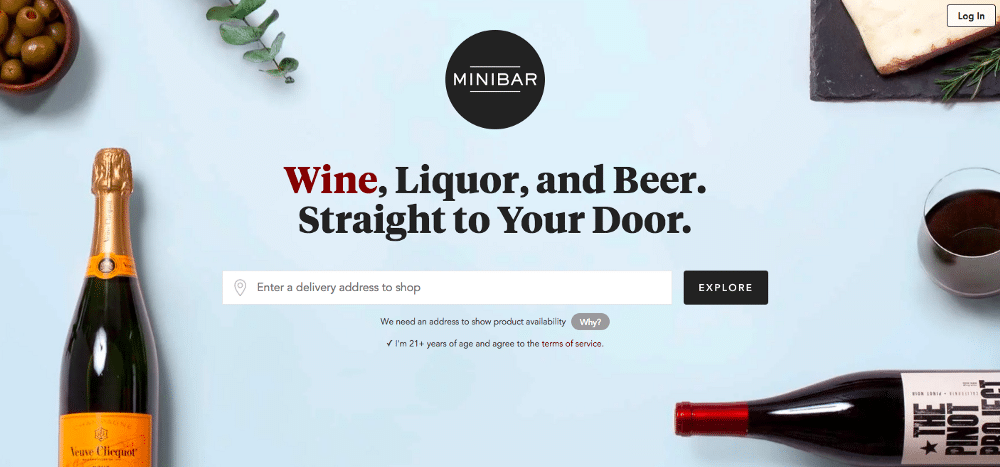
Using the website or mobile app, input the length of the occasion, the number of guests, and the type of alcohol you would like to serve. Minibar Delivery will then suggest the quantity and variety of libations you need to purchase.
Best of all, they will deliver everything right to your office, so you can enjoy Happy Hour just as much as everyone else.


